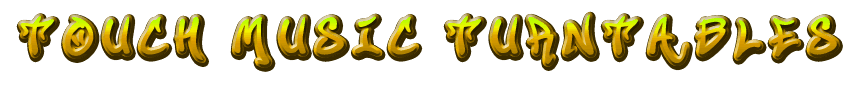Choose a base song (Drag it, and drop it on the turntable)

Base 1

Base 2

Base 3

Base 4

Base 5

Base 6

Base 7

Base 8

Base 9

Base 10
How to use the demo
 DRAG a blue disc AND DROP it on the turntable to get your base ready to play. Alternatively you can
DRAG a blue disc AND DROP it on the turntable to get your base ready to play. Alternatively you can  TAP on the turntable (this can be only done if there's no disc placed on the turntable)
TAP on the turntable (this can be only done if there's no disc placed on the turntable)
Then you can start using your turntable. These are the available actions you can perform on the turntable by touching the disc placed on it:
 TAP: Starts playing a disc if there's one on the turntable (Otherwise will load one)
TAP: Starts playing a disc if there's one on the turntable (Otherwise will load one) DOUBLE TAP: Stops playing a disc
DOUBLE TAP: Stops playing a disc DRAG: Performs a scratch
DRAG: Performs a scratch
You can also  SWIPE over this explanations to change the styles of the document
SWIPE over this explanations to change the styles of the document
You can interact with both turntables at the same time if the device supports multi touch